Enrollment Roadmap for Incoming Students

Admissions
Students receive an acceptance email with instructions on activating their York email accounts and details about all necessary documents, Health Services, Testing (if applicable), SEEK (if applicable), and ACE (if applicable).
Information about the registration date and time will be provided after the commitment deposit has been paid.
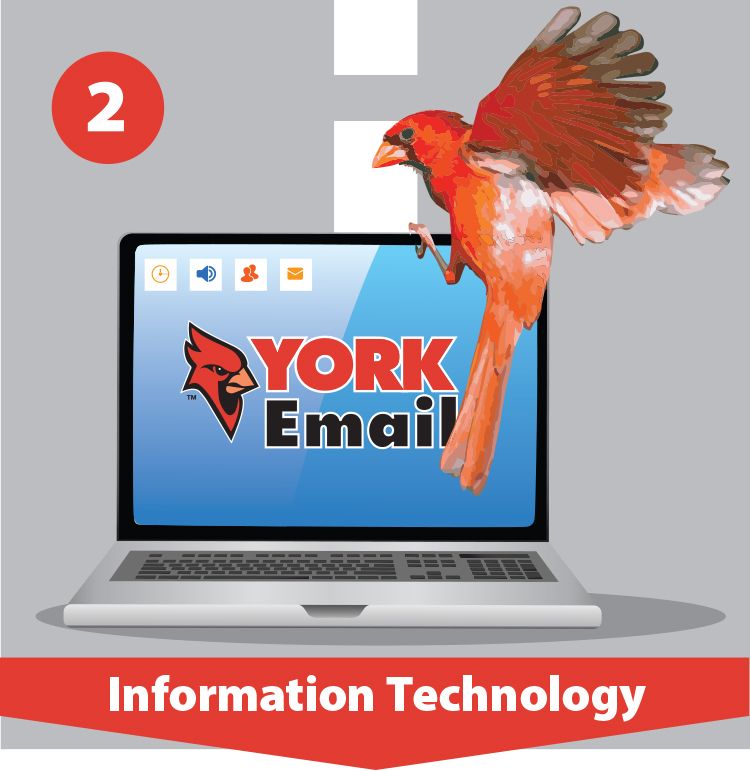
Information Technology
Students must claim and activate their new student accounts: York email, CUNYfirst, and Network.

Financial Aid
Students should file a FAFSA application for federal aid (use York College’s code of 004759) and a state aid application (use York code 1418). Check your CUNYfirst Student Center To Do List and your York email for any other outstanding items and/or financial aid awards.

Registrar
Students can submit a declaration form if they wish to change their major/minor. The Office of the Registrar will post the transfer credit evaluation onto the student’s CUNYfirst York transcript for any external credits (if applicable).

Academic Advisement Center
First-year and undeclared transfer students complete questionnaires to initiate advising sessions.

Bursar
Check your CUNYfirst Student Center for outstanding balances and payment due dates. Visit the Bursar’s website for payment due dates and payment plan information.

Public Safety
Obtain your York ID card. Apply for on-campus parking (if needed).
Check each office’s webpage below for the email address and virtual customer support hours:
- Academic Advisement Center: freshmanadvising@york.cuny.edu or transferadvising@york.cuny.edu
- ACE: ace@york.cuny.edu
- Admissions: admissions@york.cuny.edu
- Bursar: bursar@york.cuny.edu
- Financial Aid: finaid@york.cuny.edu
- Health Services: studhealthsvcctr@york.cuny.edu
- Help Desk: helpdesk@york.cuny.edu
- Public Safety: psafety@york.cuny.edu
- Registrar: registrar@york.cuny.edu
- SEEK: seek@york.cuny.edu
