Brightspace
Support Resources for Students
Advisement
The Academic Advisement Center supports the use of a variety of advising models; including proactive, prescriptive, developmental, and appreciative advising to support all phases of a student’s academic journey. In addition, we provide registration support to all undergraduate students that are not enrolled in special programs (ex; SEEK, ACE Program). We invite you to explore your educational plan via DegreeWorks and make appointments with your assigned advisor via Navigate.
Brightspace
The Center for Teaching, Learning and Educational Technologies (CTLET) provides support for using technologies to improve teaching and learning. We developed a self-paced short course Student Orientation for Brightspace and Online Learning to learn Brightspace and soft skills for online learning. If you complete it, you will obtain a certificate! You can also learn how to set up your Brightspace account and use different Brightspace tools on our Brightspace for Students site.
When you encounter issues with Brightspace, you can reach us through any of the following channels:
- Email to lmshelp@york.cuny.edu
- Visit our office on campus AC-4EA1
- Call (718) 262 - 5219
- Visit our online Live LMS Support Room during weekday hours in the CTLET organization in Brightspace under My Courses > Organizations tab.
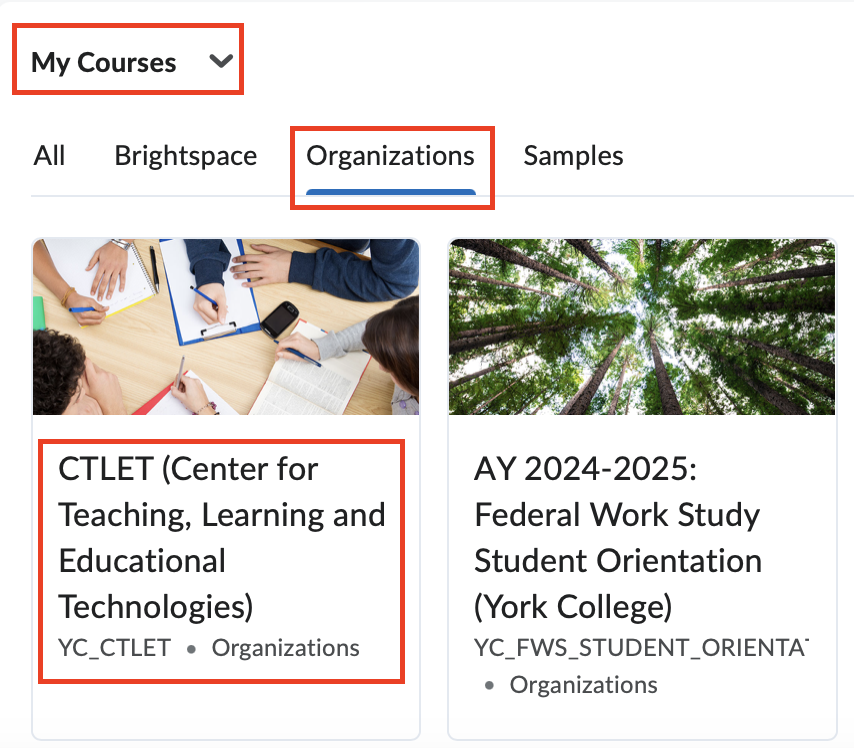
Counseling
The Counseling Center provides free, confidential counseling in-person and virtually for a range of concerns that are barriers to students' educational success. The services at the Counseling Center are free for all enrolled students.
Call: 718-262-2272
Visit: Academic Core Building, Room AC-1G03
Email: counseling@york.cuny.edu
Want Free, immediate access to virtual tele-mental health and physical health services, 24/7, 365 days a year, in over 150 languages? Enroll in VCG today! It is completely free to use, no insurance, no co-pays, no deductibles and no waiting for an appointment.
English 199A: Student Writing Workshop
This is a 1-credit workshop aimed at building students' writing skills via peer writing communities. To learn more details and the contact information of the workshop, go to the linked web page below.
English 199A: Student Writing Workshop
Emails
The York College student email system is a web-based service powered and hosted by Microsoft Office 365 for Undergraduate, Graduate and Non-Degree students who registered with our campus. For information on how to activate your York email, what you can do with your Email account, go to York College IT website on Email - Students
Student Financial Aid
The Financial Aid Office will review the enrollment status of students at the close of the seventh (7th) day of the semester to determine their financial aid eligibility. Courses added after this day will NOT be considered for financial aid purposes. Direct loan recipients will have their enrollment rechecked at the time of disbursement. For information on how to apply for financial aid, check your status and other related questions, check out the Student Financial Aid Office website.
Library
Get a head start on the semester by familiarizing yourself with library resources. York College Library is open for both on-site and remote services. If you need a place to study, please join us Monday-Thursday 9am-9pm, and Fridays & Saturdays 9am-5pm. If you are away from campus, you can still access resources and librarians can still be reached by chat or via email. Try logging into your York Library account through OneSearch using your CUNY Login (the same login you will need to know for accessing CUNYfirst and Blackboard). If you have any questions, use the chatbox, or try our FAQs. Later in the semester you may want to schedule longer, more in-depth reference appointments, and these can be arranged using the research consultation form. York College Library is now your library, please take advantage of all the resources we have curated for your academic needs, including research guides.
LinkedIn Learning
As a York College student you have free access to the LinkedIn Learning platform. LinkedIn Learning has more than 60,000 video tutorials on all kinds of topics relevant to your learning, your professional and personal interests, and your well-being! Activate your free York College LinkedIn Learning account now! Visit our LinkedIn Learning page for instructions and support!
Network Accounts
To access secure Wifi on campus, computers in labs and classrooms, and many digital apps and resources provided by York College, you need to know your network account ID. Go to the linked web page to learn what your network ID is and how to activate your network account.
Office 365
With your York email account, you can access Office 365 which includes Word, Excel, PowerPoint and many more applications. For more information, go to Office 365 FAQs.
Registering for Classes
Follow the video for instructions on how to enroll in your classes before they close.
For more information on registering for classes and getting help, go to Office of Registrar.
Students with Disabilities
York College is committed to providing access to programs and services for qualified students with disabilities. If you are a student with a disability and require ADA accommodations to participate and complete requirements for this class, contact the Center for Students with Disabilities (Academic Core Building (AC), Room 1G02, 718-262-2191) for verification of eligibility and determination of specific accommodations, or you can visit the Students with Disabilities website for more information.
Study Buddies
Studying together with a classmate is one of the best ways to learn! Get together to ask each other questions, to try out answers, rehearse presentations, ...
To easily find classmates and to set up a time for studying together, use the Study Buddies feature in the Navigate app on your desktop or mobile.
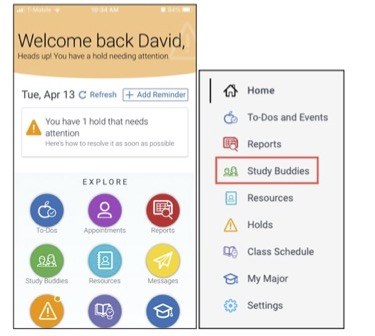
Tutoring
Make tutoring a part of your academic success plan! We provide free tutoring, online and in-person, to support your success in your courses. Brush up on fundamentals or prepare for upcoming exams by attending our skill building or subject-area workshops throughout the semester. For more information about CLC services and resources, use the QR codes below. When making an appointment, log in with your York College Network Account. Here is our short video about how to schedule an appointment with a tutor. Visit the CLC in AC-1C18.
Walk-in Computer Lab
The Classroom Building room 201A houses a college-wide drop-in lab with 62 computers. Students can walk-in any time during their hours which can be found in the section on Computer Lab Walk-In for Quiet Study of CTLET site.
Revised: July 15, 2025