LinkedIn Learning
York College provides all students, faculty, and staff with free access to the vast collection of instructional video resources of LinkedIn Learning.
LinkedIn Learning offers high-quality comprehensive instructional videos for a diverse range of applications including Adobe Creative Suite and Office 365 suites such as Word, Excel, PowerPoint, OneNote, SPSS, EndNote, etc. Content covers a wide range of subjects including soft skills, coding, leadership development, business writing, photography, ....
Log in with your York College network account credentials FLastName# (Same as the Computers on campus, or the YC WiFi, etc.)
Note: If you have not previously logged in to LinkedIn Learning with your York College credentials, you will be prompted to activate your account by verifying your York email.
Setting Preferences
Note: if you have a personal LinkedIn account, you may want to connect the York College LinkedIn Learning account to this personal LinkedIn account. This will prevent loss of your learning history (i.e., Certificates, courses and videos completed) when you no longer access LinkedIn Learning through York College.
Need Help?
To learn more
Once you log into LinkedIn Learning, click on some of the LinkedIn Learning tutorials and learn how to search for a Course or video, use the Course navigation bar and Learning Paths, and create a collection of videos that are useful to you.
Faculty Support for using LinkedIn Learning resources in a course
York College provides all students, faculty, and staff with a free subscription to the vast collection of instructional video resources of LinkedIn Learning. It is even better that instructors can add LinkedIn Learning videos, courses, or learning paths in their Brightspace (BrS) courses and see if students complete them in the Gradebook.
Follow the Adding LinkedIn Learning content in your BrS courses tutorial to learn how to select content, embed videos, and add points when students view a video.
Need more help?
Visit us at our CTLET virtual organization for all interactive support!
Online Live Support Room can be found in the CTLET site in Brightspace. After logging in to Brightspace, look at My Courses > Organizations tab.
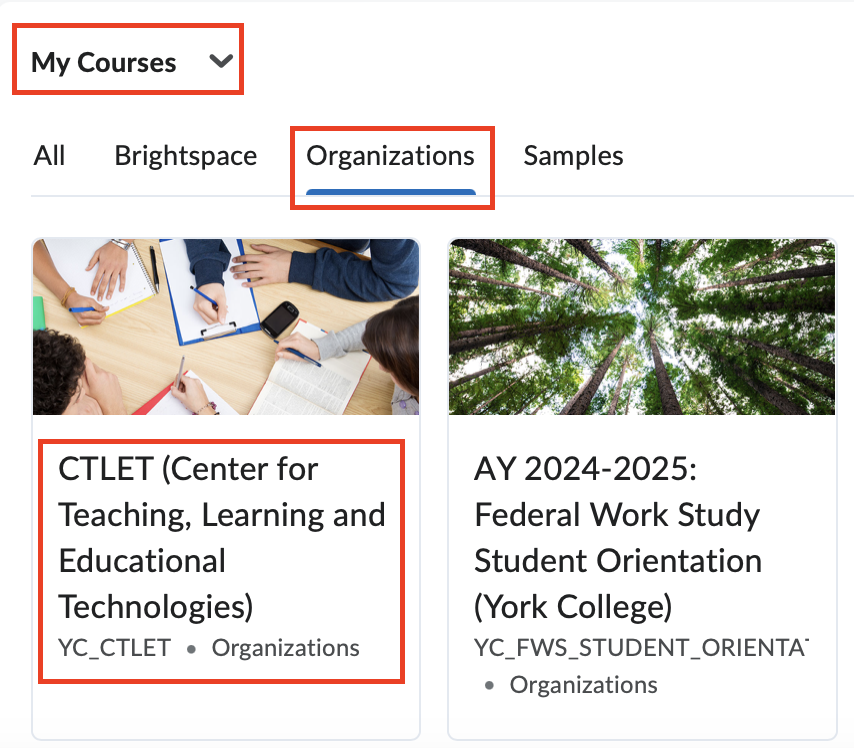
If you cannot see the CTLET link in BrS, please send an email to lmshelp@york.cuny.edu with your CUNY ID/empl ID.
