Clear an attempt/grade
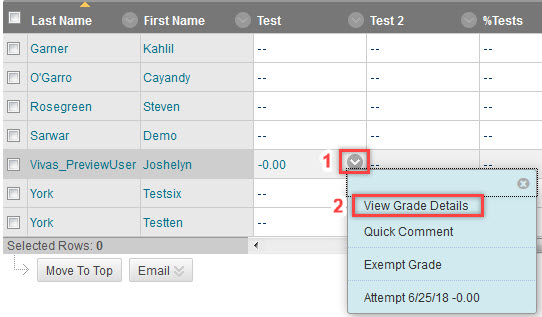
- In your course, go to Grade Center then Full Grade Center.
- Find the student's name and the test you want to clear the grade from.
- Hover the mouse towards the grade and click on the action button on the right.
- Click View Details.
- In the Grade Details screen, click Clear Attempt.
- Click Return to Grade Center on the bottom right corner to go back to the Full Grade Center.
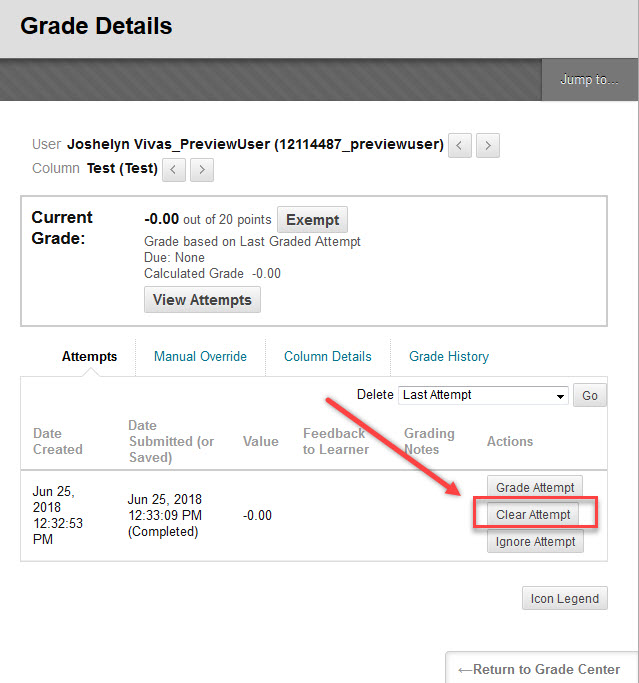
For other Blackboard assessments such as Assignments and Discussions, you can click on Clear Grade.
