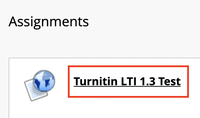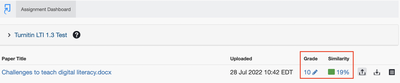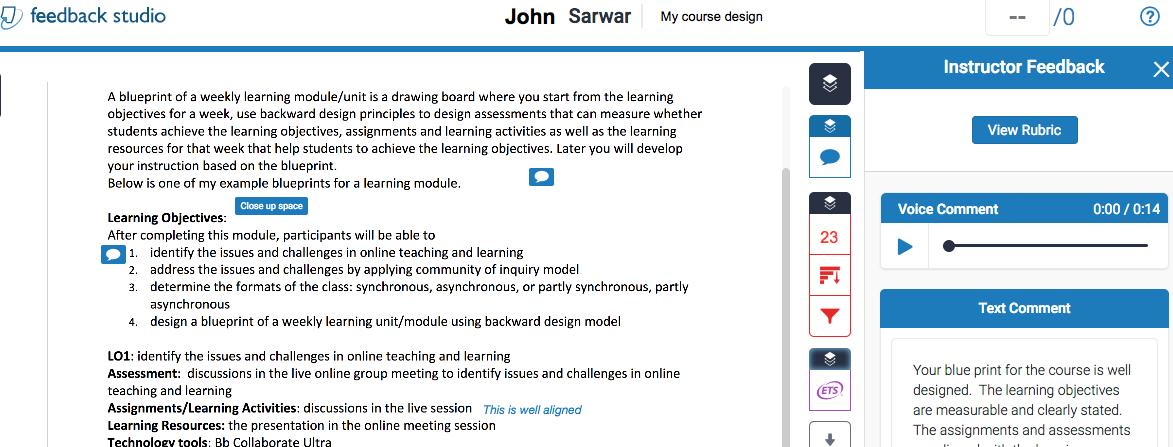Please view the Turnitin link on using the Assignment Dashboard.
Turnitin LTI FAQs
This is a frequently asked questions (FAQs) for students to learn how to use the Turnitin LTI.
Very important:
- You need to have a valid CUNY email in Blackboard in order to submit your paper to Turnitin. To find out if you have a CUNY email in Blackboard, check out this tutorial: Setting up your Blackboard.
- Do not include special characters in the filename of your paper. It can cause that your professor is not able to see your paper.
- Use a desktop or laptop computer, do not use a phone, to submit assignments. Turnitin does not support phones with which successful submissions cannot be guaranteed.
Click on the "+" plus sign below to jump in to the answer to that specific question.
What is an Assignment Dashboard?
How to submit a Turnitin Paper Assignment?
How to access the Turnitin Digital Receipt
How to view the Turnitin similarity report for my paper?
How to view my professor's feedback to my paper submitted to Turnitin?
How to view the "Matching Review" breakdown in Turnitin?
How to complete a PeerMark assignment and write a peer review
For more tutorials on Turnitin, check out the Turnitin LTI Student site.
CTLET York College CUNY Creative Commons BY-NC-ND 4.0