Finding WI Courses on Schedule Builder
How to find Writing Intensive courses at York on Schedule Builder.
Students can find the Schedule Builder from York College’s main website (under Current Students) or through CUNYfirst. (Faculty can also access Schedule Builder by selecting ‘Advisor Center’ from the dropdown menu at the top of CUNYfirst.)
1. Click the ‘Advanced Search’ icon in the search bar.
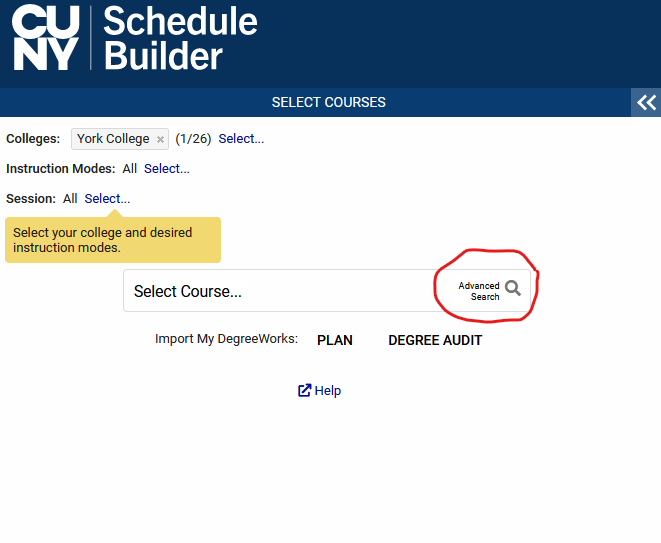

2. Select ‘Writing Intensive’ under the Course Attribute dropdown menu (you may have to scroll past the initial selections. Then, select ‘Writing Intensive’ under the Course Attribute Value dropdown menu.
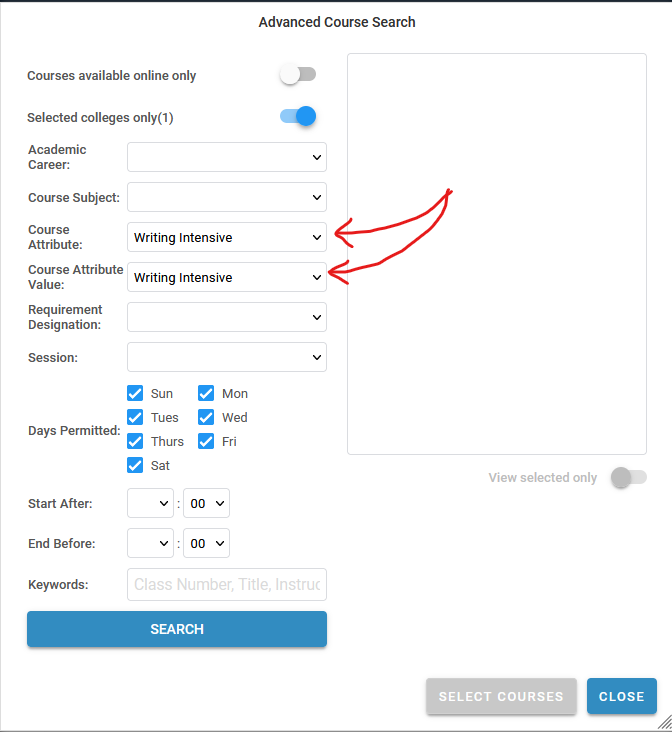

3. Make any other selections you wish and click the Search button at the bottom of the page to view results.
