1.4 Changing course looks and availability and sending a welcome announcement
Here are tutorials on changing the looks of your course, making your course available, and sending a welcome announcement
1.4.1 Changing the looks of your course (40s)
1.4.2 Making your course available (37s)
1.4.3 Creating your first announcement (49s)
What to have ready Getting Started with Blackboard for students document.
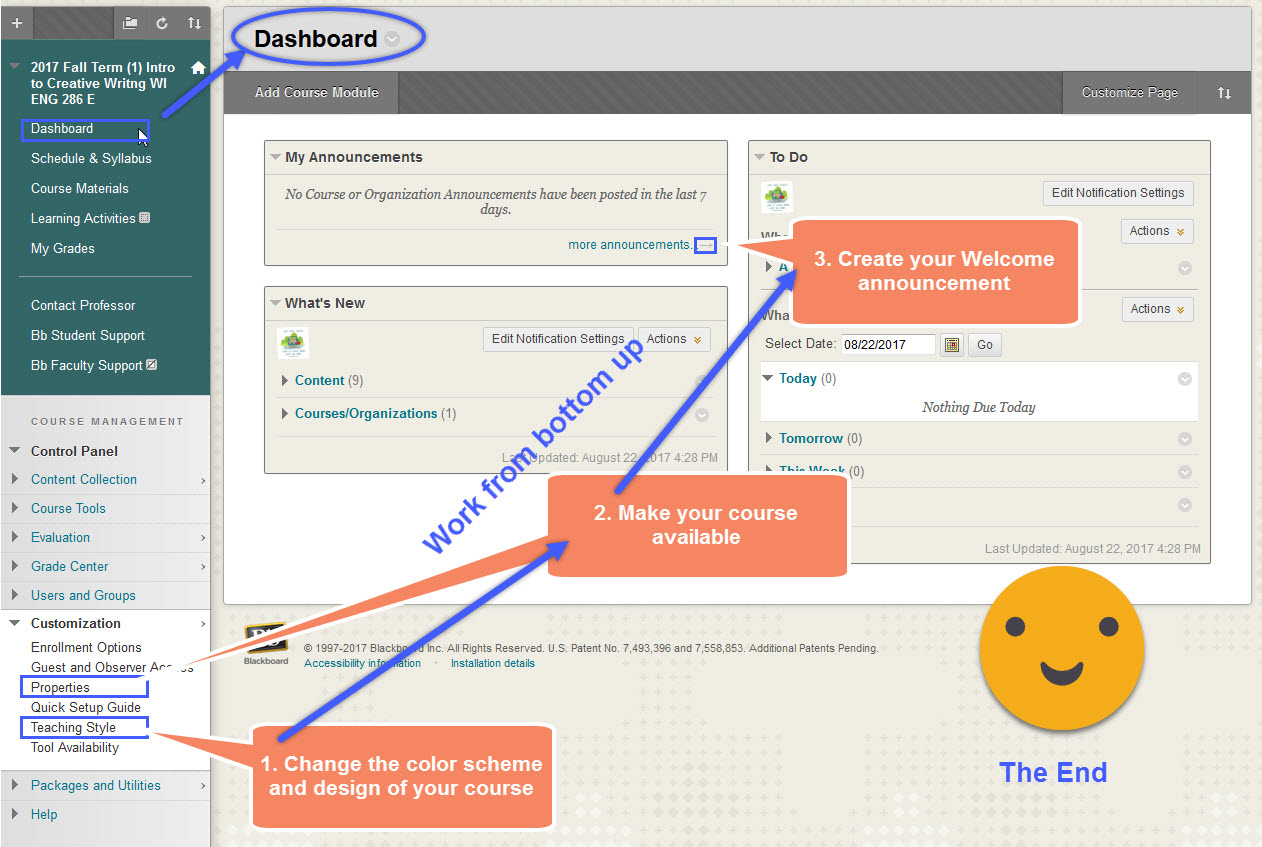
Previous
Next
Setting up Blackboard from Scratch main page
CTLET Recommended Bb Roadmap and Workflows
Blackboard for Faculty main page
Center for Teaching, Learning and Educational Technologies (CTLET) home page
