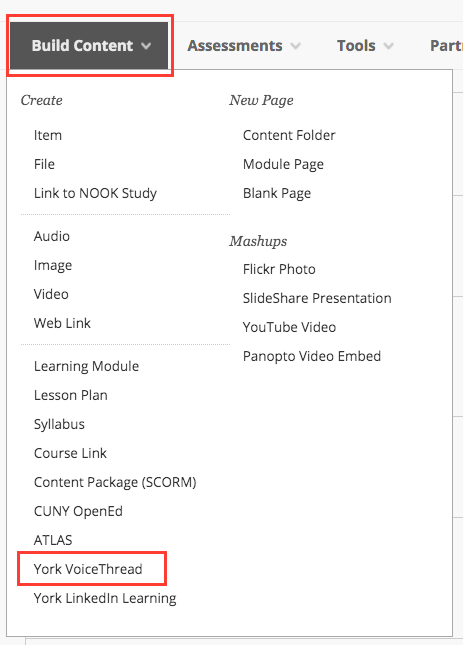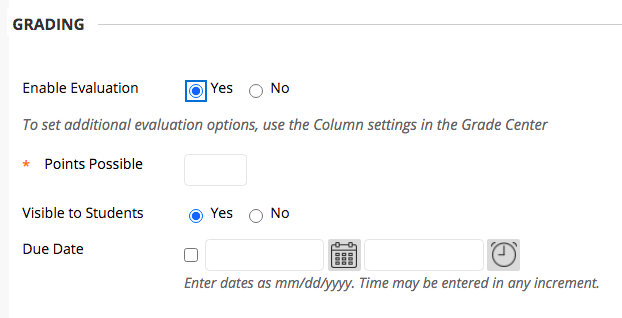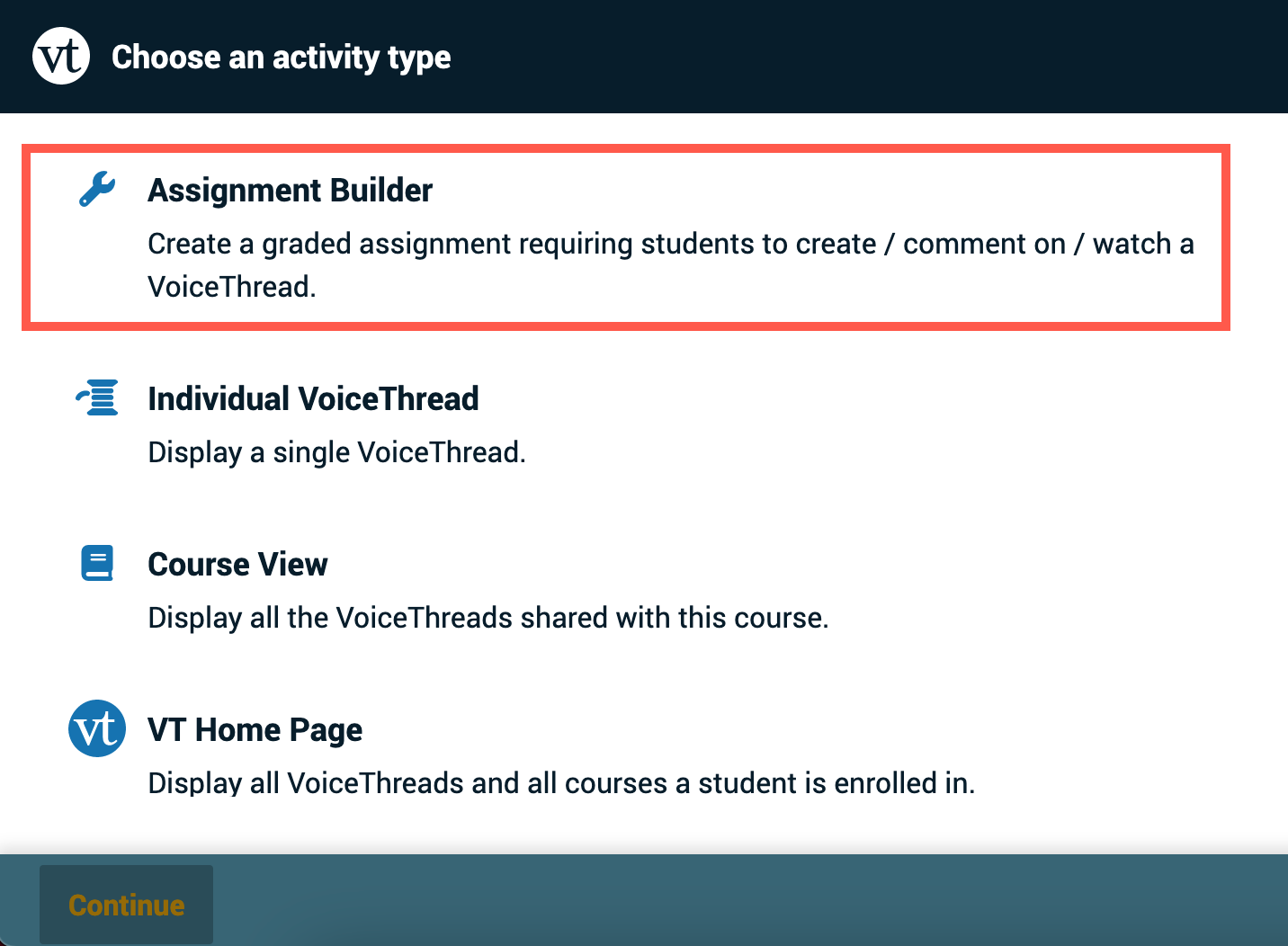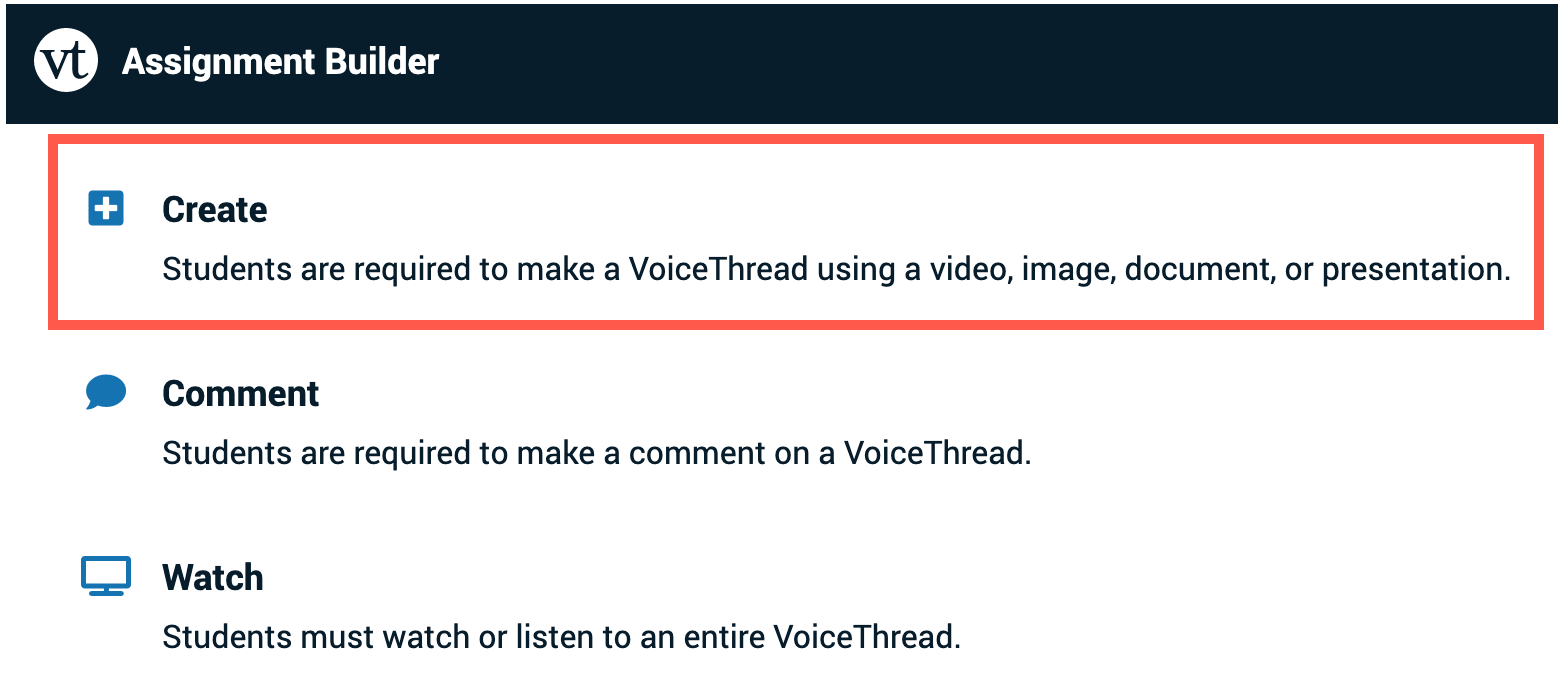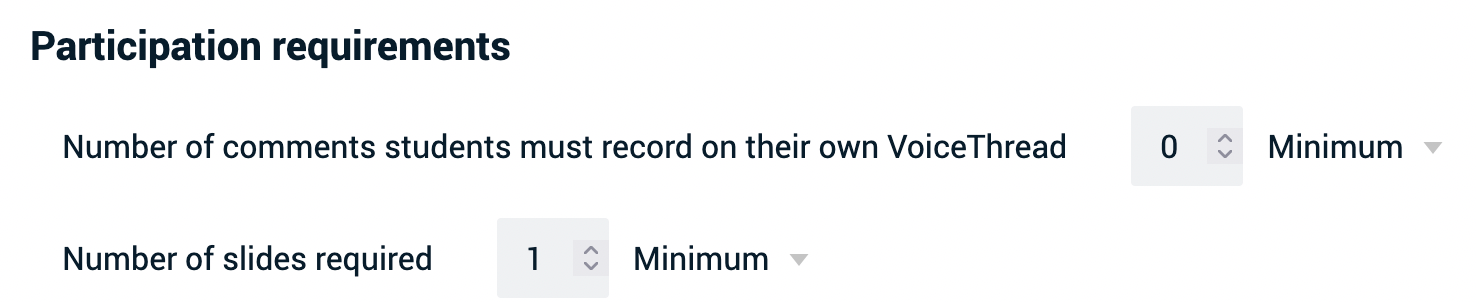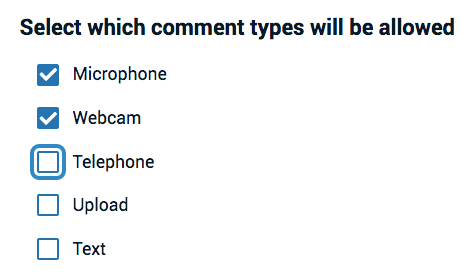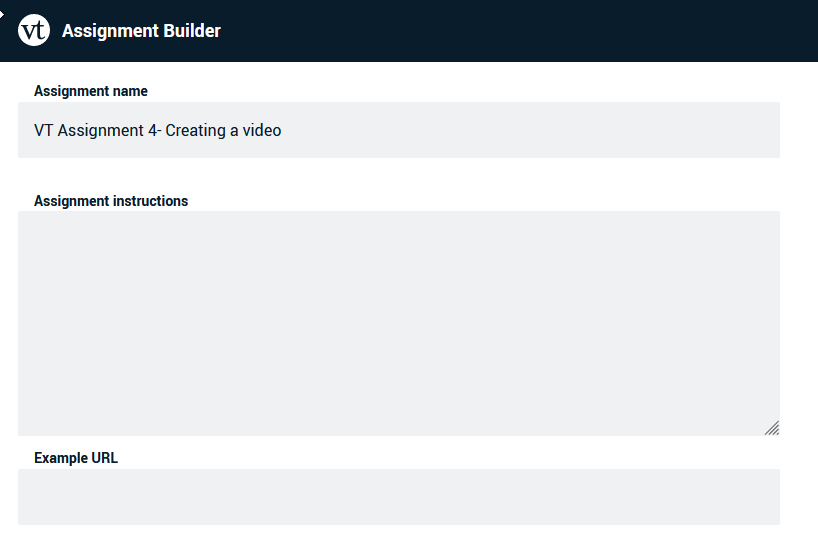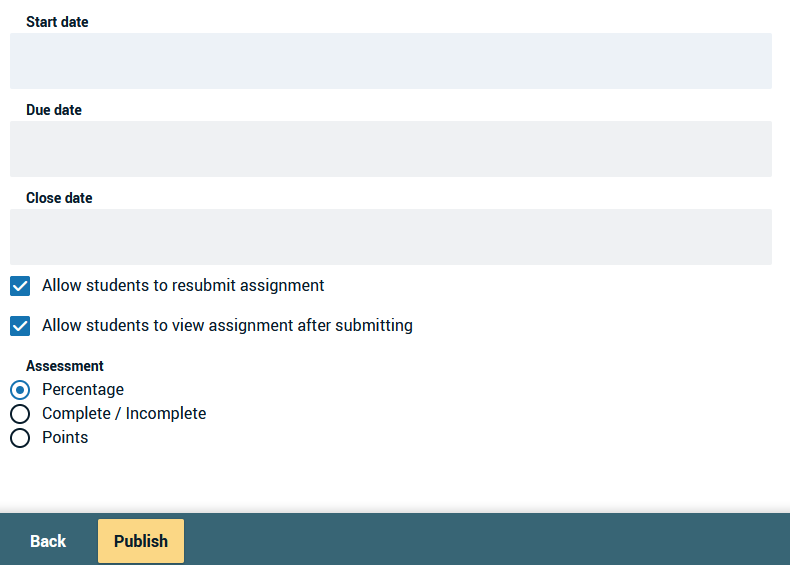VoiceThread Assignment - Creating a Presentation
A faculty tutorial on how to create a VoiceThread (VT) assignment that requires students to present course-related topics with audio or video/webcam.
- If this is your first time creating a VoiceThread from scratch, please create a VT Homepage link before continuing with this tutorial.
- If you have created a VoiceThread in the past, please continue viewing the tutorial.
This type of assignment provides opportunities for students to present their understanding of the course topics, demonstrate their speech, language, or any other skills. You can also allow students to see their peers’ presentations and comment on them in video, audio, or text format.
Follow the steps in the linked tutorial below to create such an assignment. Afterward, a grade column is added automatically in your Blackboard (Bb) course Grade Center.
Creating a Presentation assignment (Video format)
Creating a Presentation assignment (Text and Screenshots format)
Grading an assignment
Adding private comments to student
Additional Resources
- Setting up a create-a-VoiceThread assignment - provides detailed description of each option mentioned here.
- Creating videos, voice-over-PowerPoint or mini-lectures on VoiceThread
- Creating a Comment assignment that requires students to answer your questions at any point of your lectures, or comment on your VT presentations in text, audio or video format.
- Creating a Watch assignment that requires students to watch on your VT presentations.