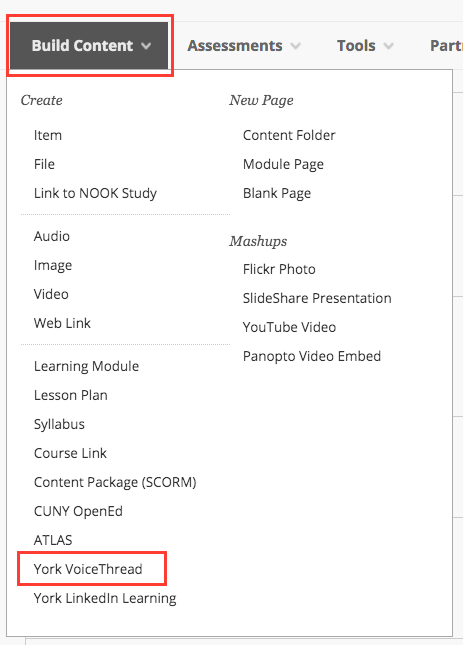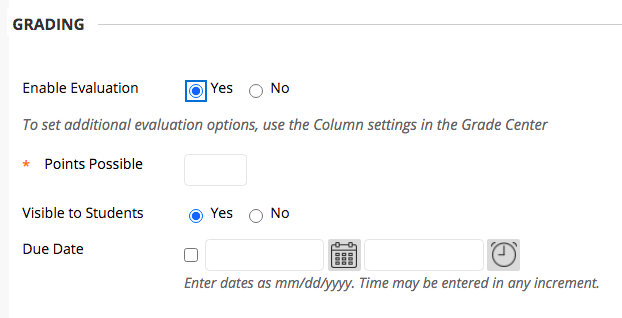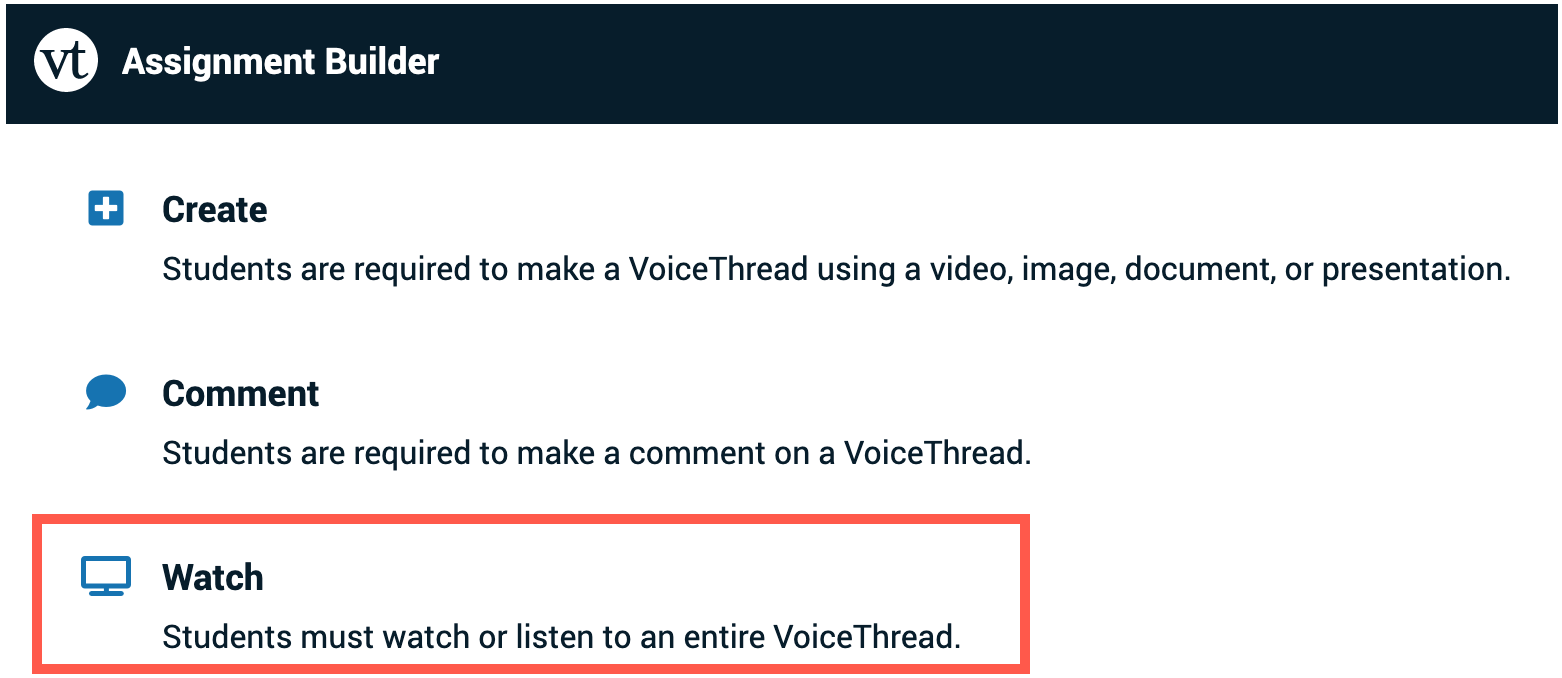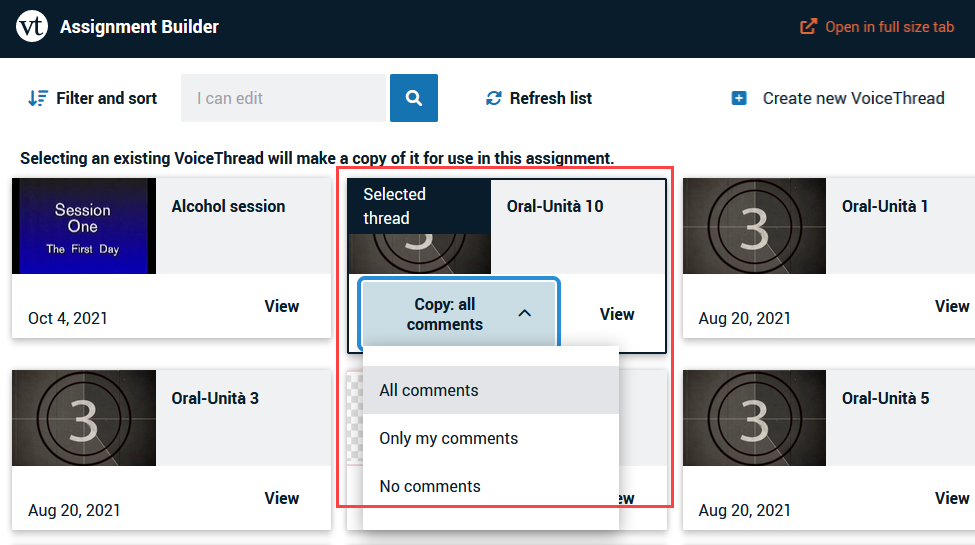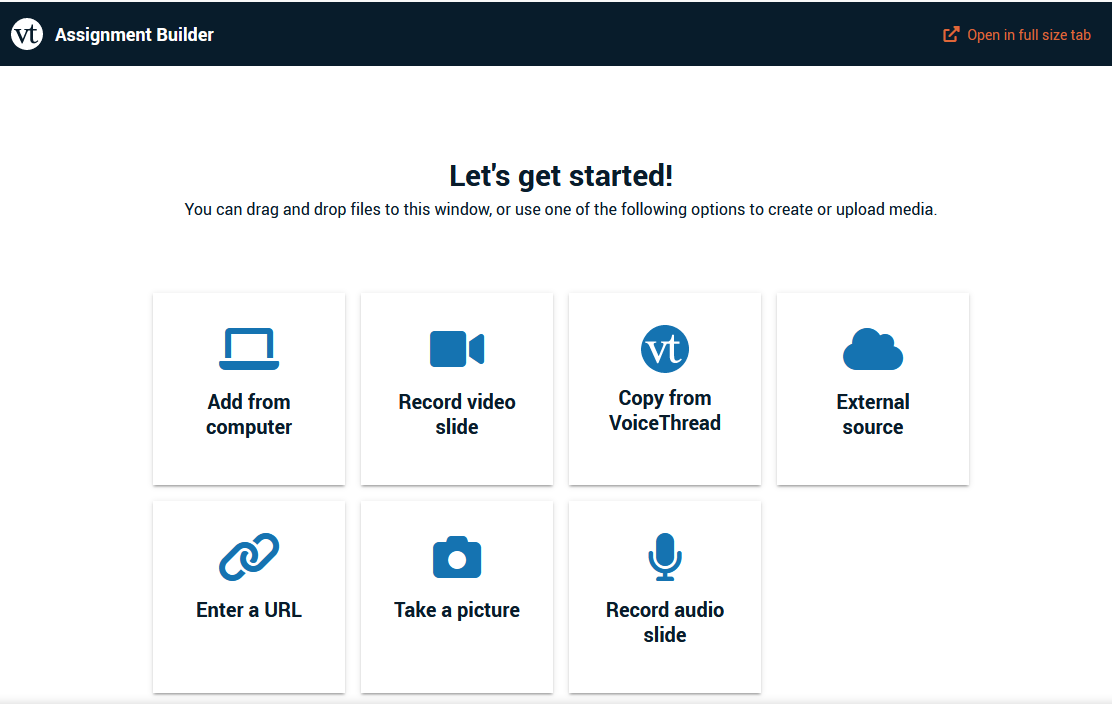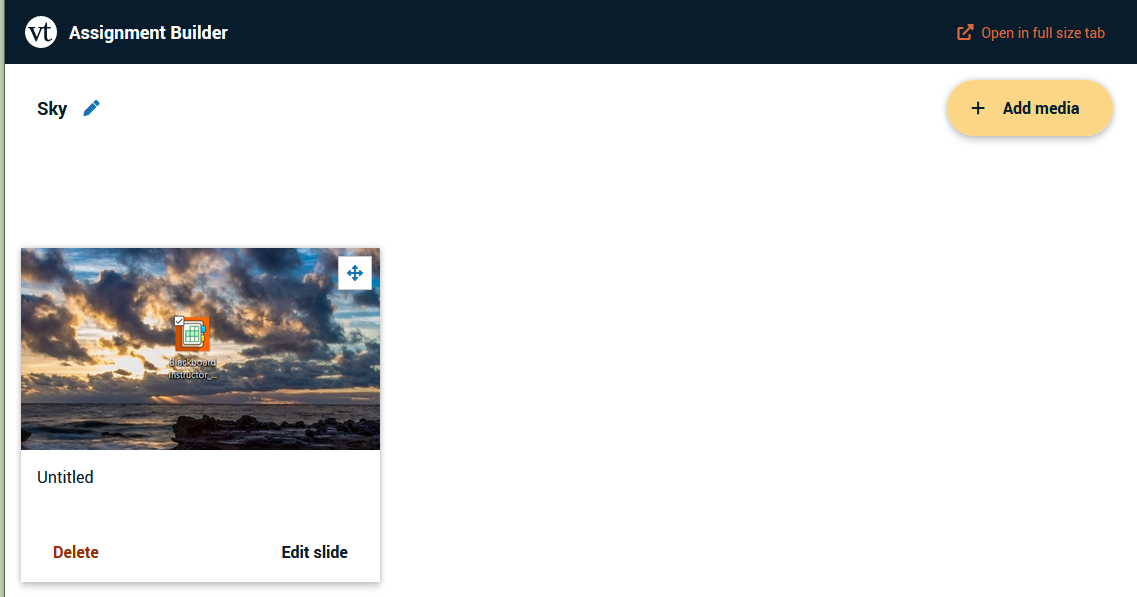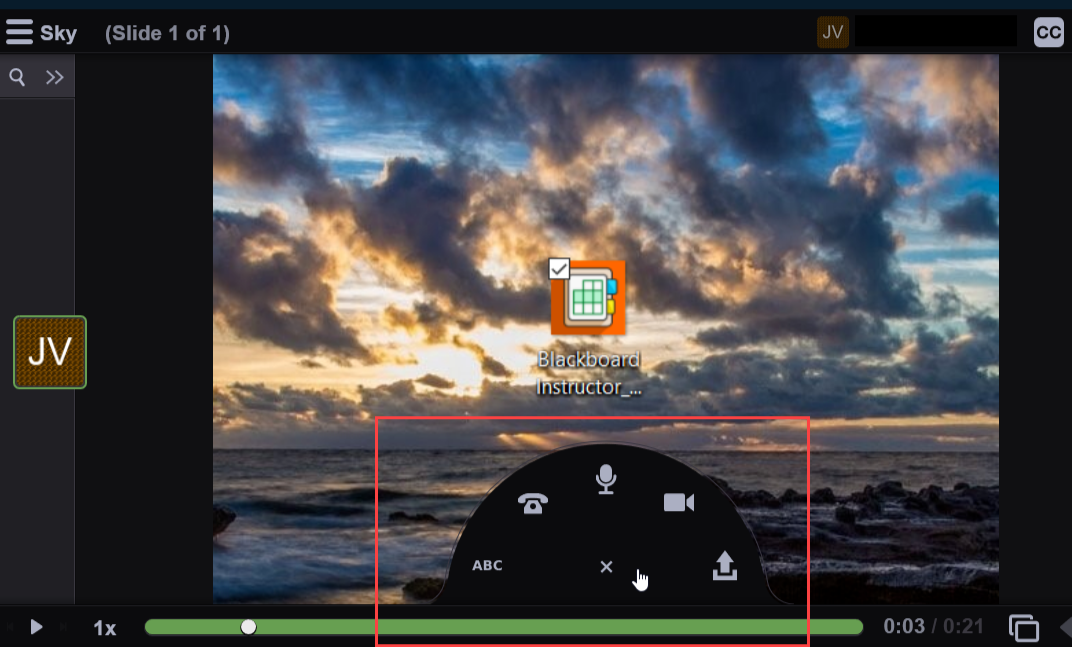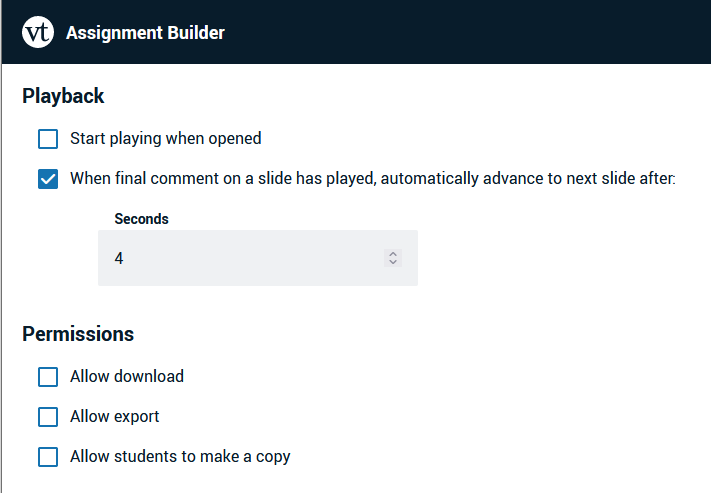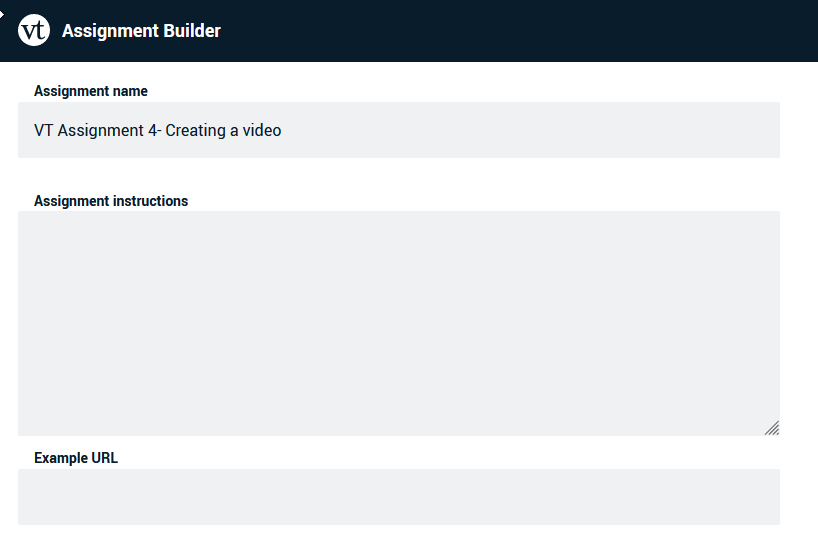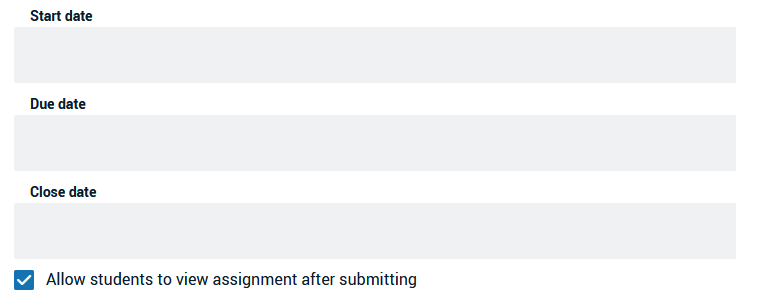VoiceThread Assignment - Watch a lecture or presentation
This is a faculty tutorial on how to create a watch assignment for students on VoiceThread.
- If this is your first time creating a VoiceThread from scratch, please create a VT Homepage link before continuing with this tutorial.
- If you have created a VoiceThread in the past, please continue viewing the tutorial.
This type of assignment enables you to keep a record of whether your students watch your lecture or presentation.
Follow the steps in the linked tutorial below to create such an assignment. Afterward, a grade column is added automatically in your Bb course Grade Center.
This assignment will be auto-graded to show whether students complete watching the lecture or presentation.
Creating a Watch assignment (Video format)
Creating a Watch assignment (Text and Screenshots format)
Additional Resources
- Setting up a watch assignment - provides a detailed description of each option mentioned here.
- Creating videos, voice-over-PowerPoint or mini-lectures on VoiceThread
- Creating a Presentation assignment that requires students to present course-related topics with audio or video/webcam.
- Creating a Comment assignment that requires students to answer your questions at any point in your lectures, or comment on your VT presentations in text, audio, or video format.
- VoiceThread FAQs for students